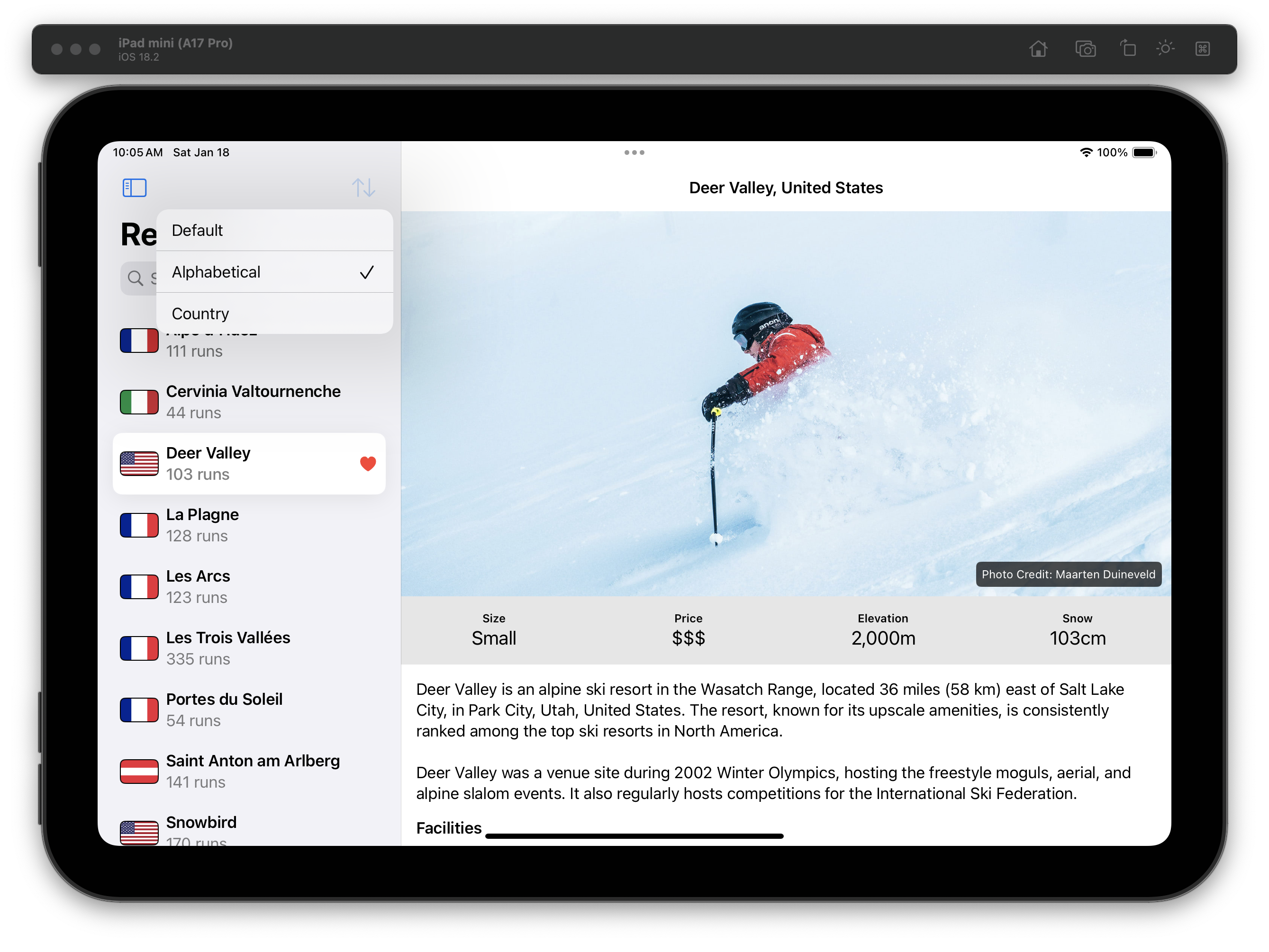Day 99 included our last quiz and challenge: add a photo credit over the image, fill in some loading/saving methods for favorites, and add sorting to the resorts list. #100DaysOfSwiftUI
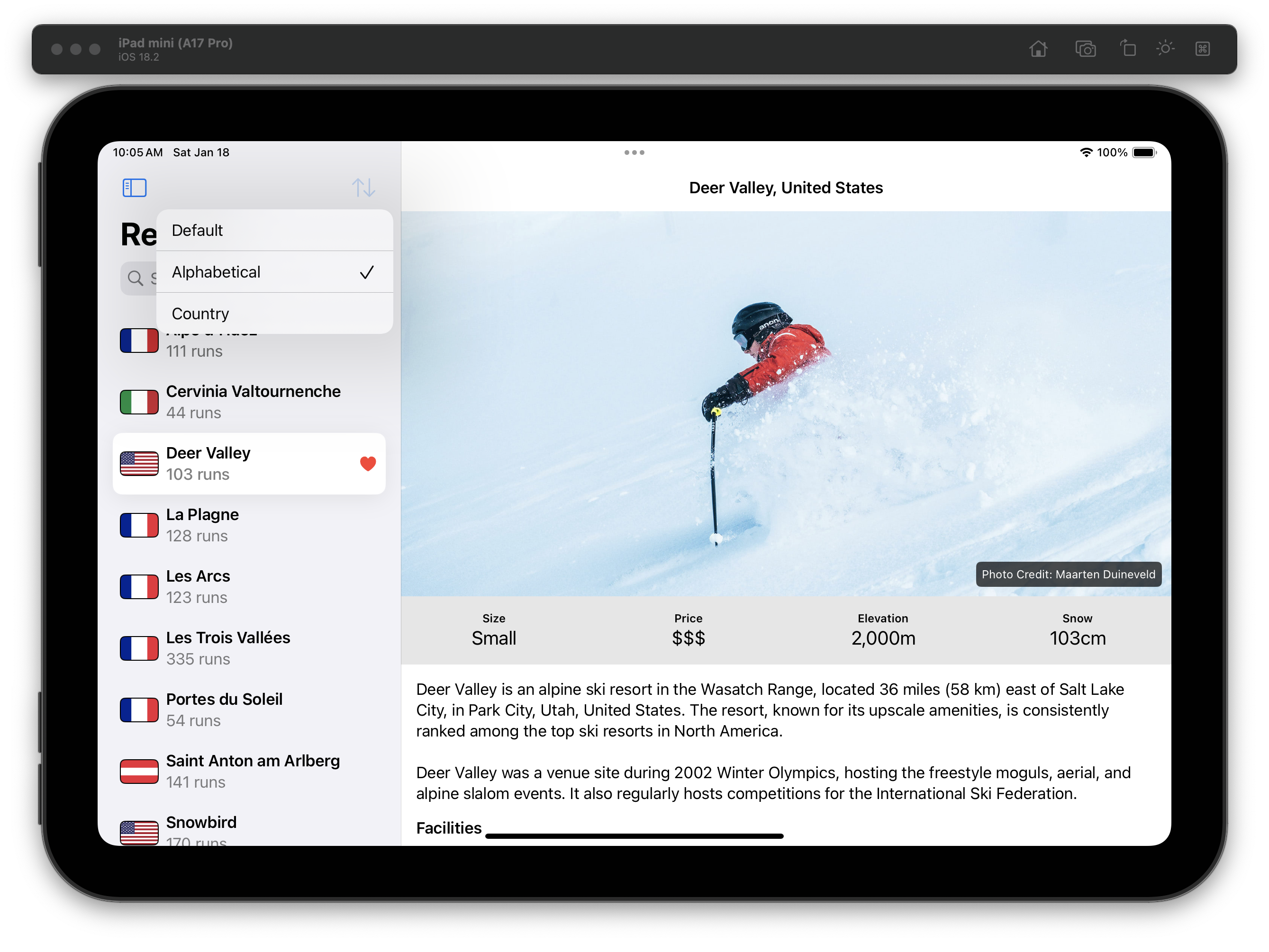
Day 99 included our last quiz and challenge: add a photo credit over the image, fill in some loading/saving methods for favorites, and add sorting to the resorts list. #100DaysOfSwiftUI