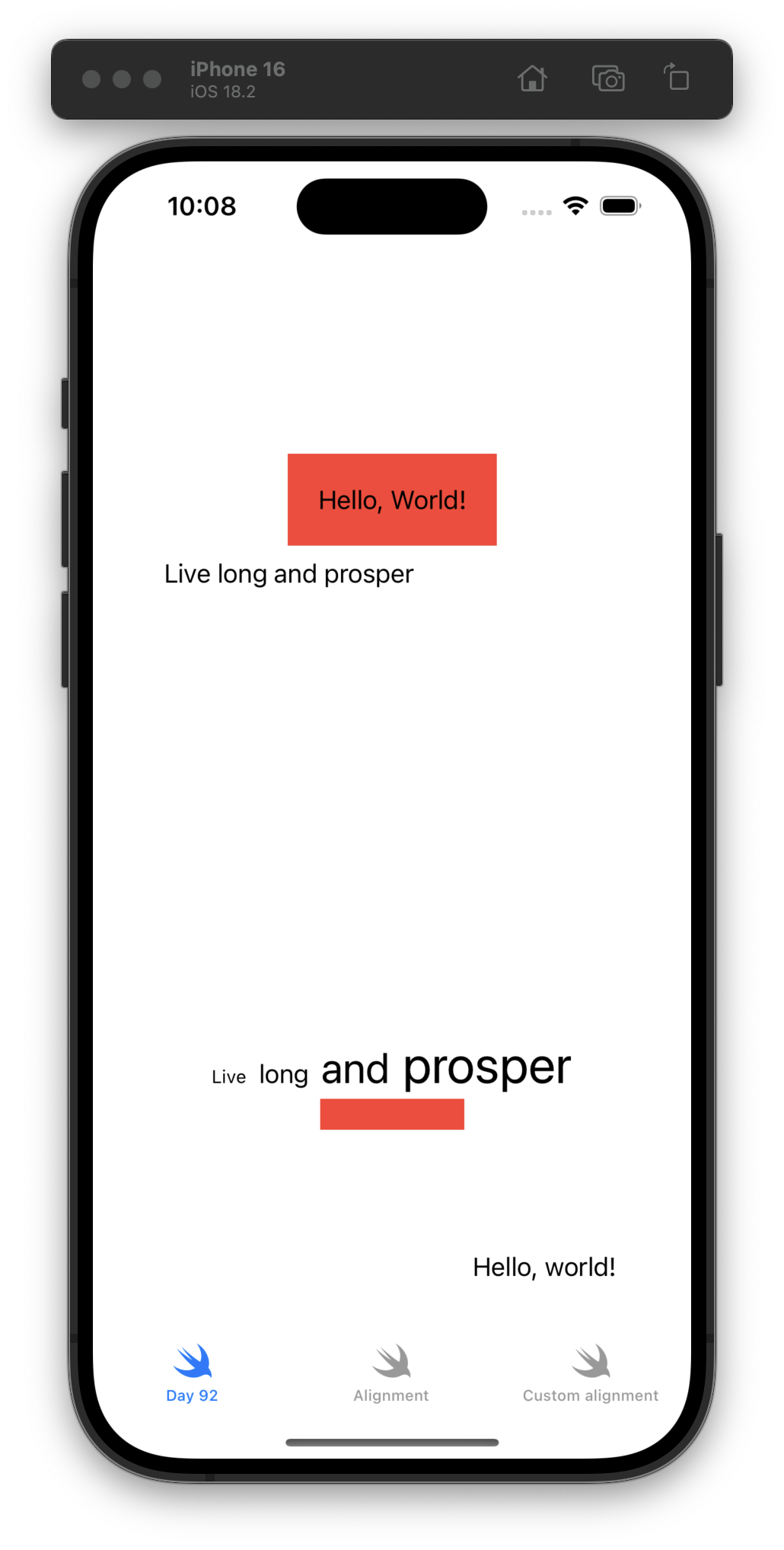For Day 92, we started a new project (our second to last!) and learned about how layout, alignment guides, and absolute positioning work within SwiftUI.
I really loved the explainer, starting from How layout works in SwiftUI. #100DaysOfSwiftUI
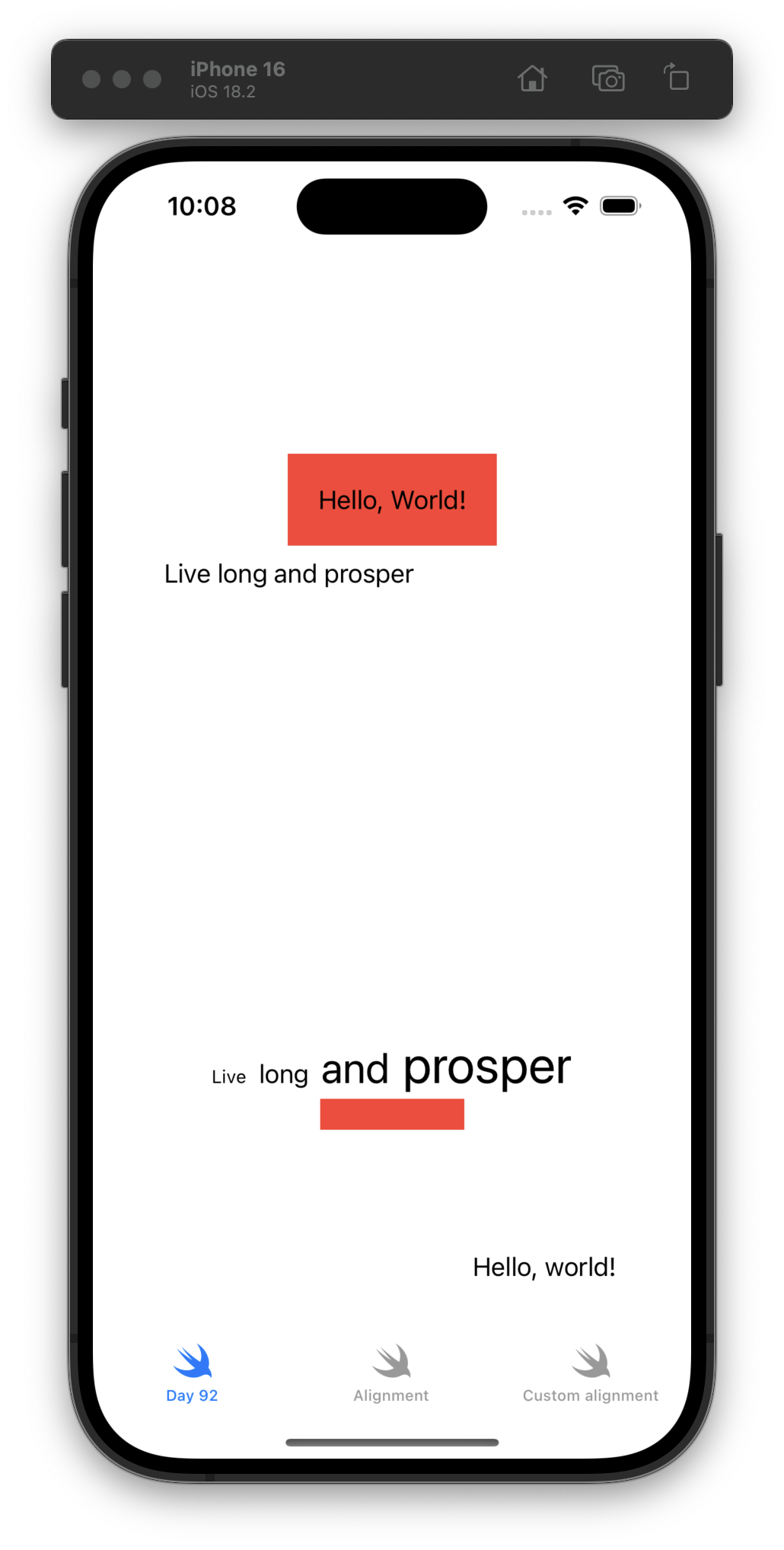
For Day 92, we started a new project (our second to last!) and learned about how layout, alignment guides, and absolute positioning work within SwiftUI.
I really loved the explainer, starting from How layout works in SwiftUI. #100DaysOfSwiftUI