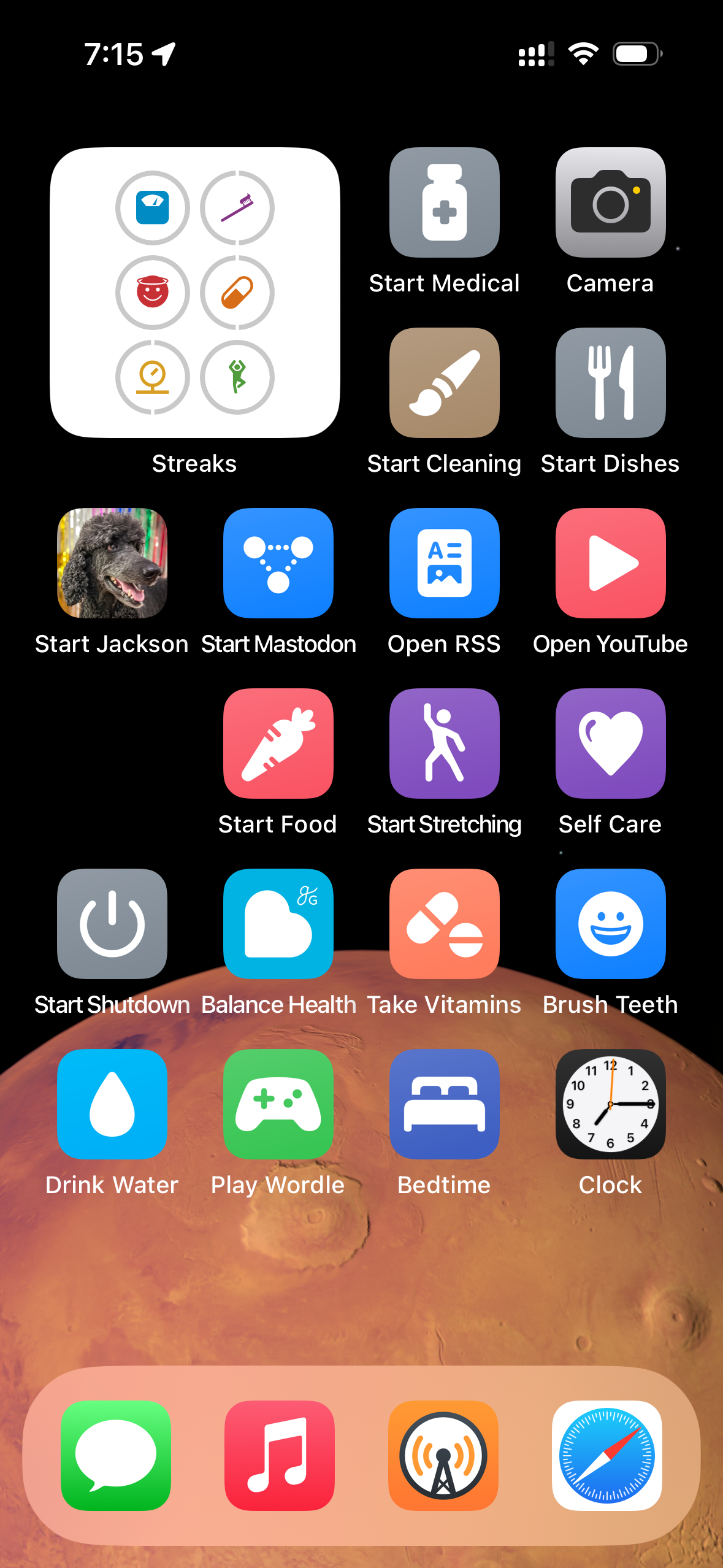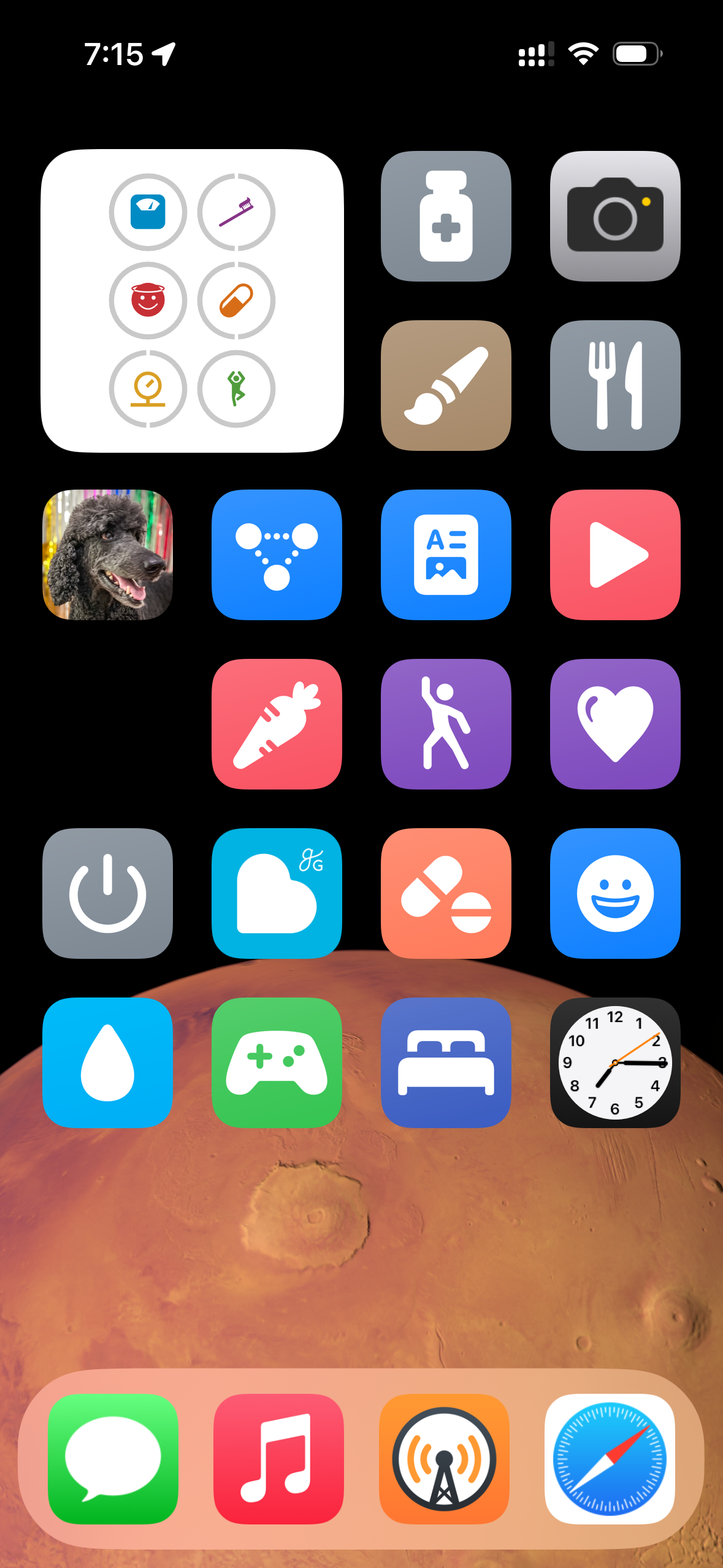2024 iPhone Home Screens
As the year comes to a close, I want to take a quick snapshot of what my home screens look like now so I can compare them in a year from now.
I say home screens because I use focus modes extensively to change my home screens (depending on my current focus):
| Focus Mode | Triggered |
|---|---|
| Morning | Automatically at 4:00 AM and off either at 9:00 AM (workdays) or 12:00 PM (weekends) |
| Fitness | Automatically when I start/stop a workout |
| Work | Automatically at 9:00 AM on weekdays |
| Driving | Automatically when I start/stop driving |
| Personal | Manually when I want to be in a Focus mode |
| Do Not Disturb | Manually whenever I need to be completely offline |
| Evening | Automatically by 8:30 PM |
| Sleep | Automatically when my Wind Down schedule starts |
Let’s go through them roughly by time of day:
Morning
Here’s what my Morning home screen looks like (in Small icon mode so it’s easier to understand with labels; I actually use Large icon mode everywhere):
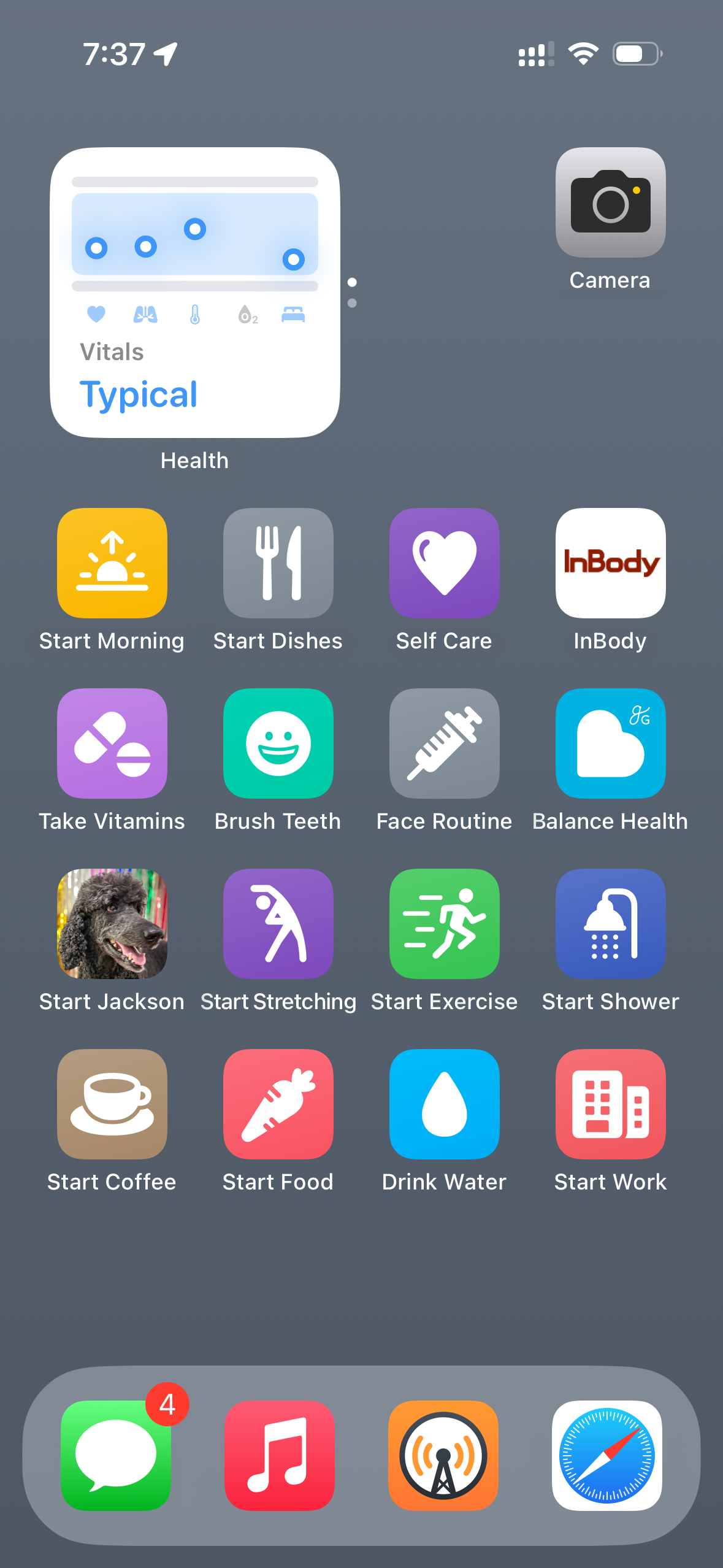
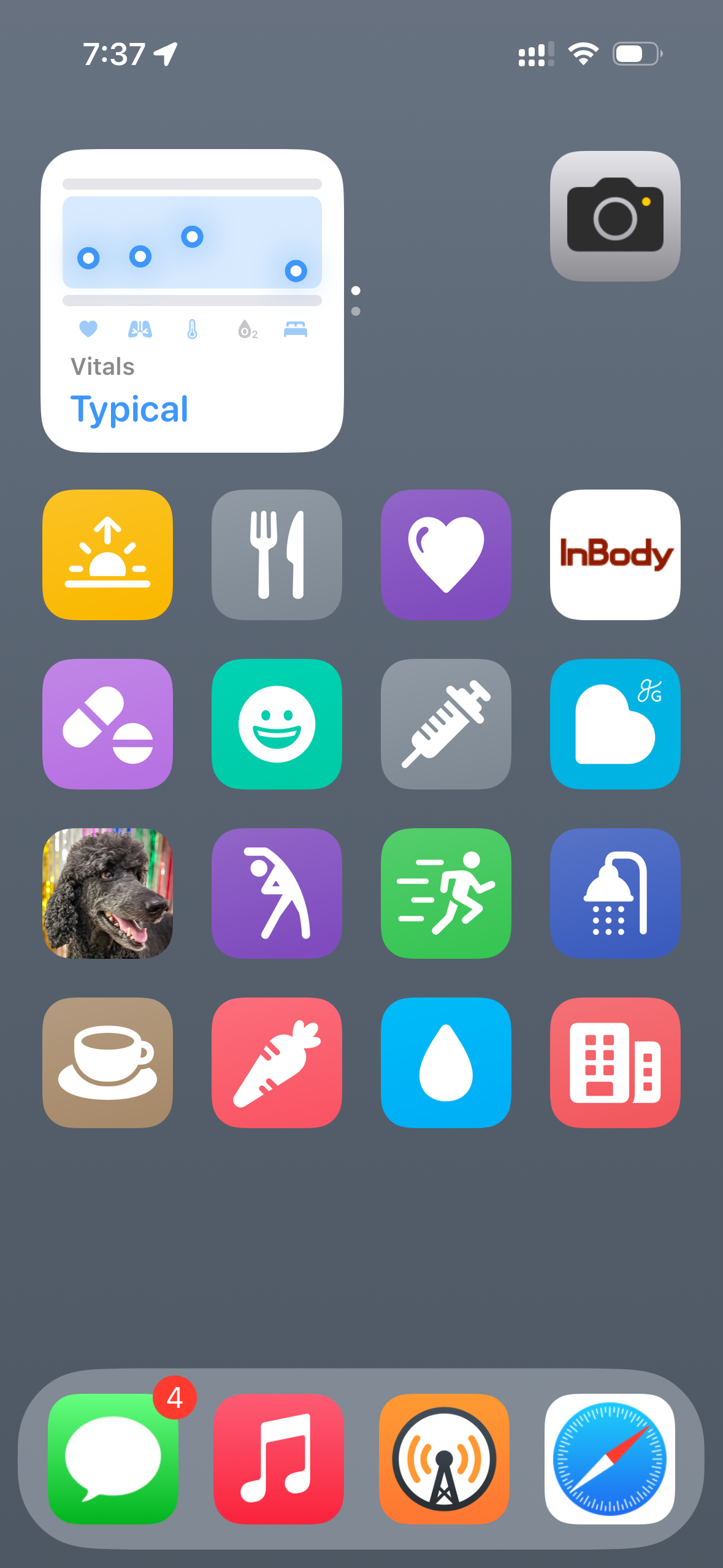
Fitness
Here’s what my Fitness home screen looks like:
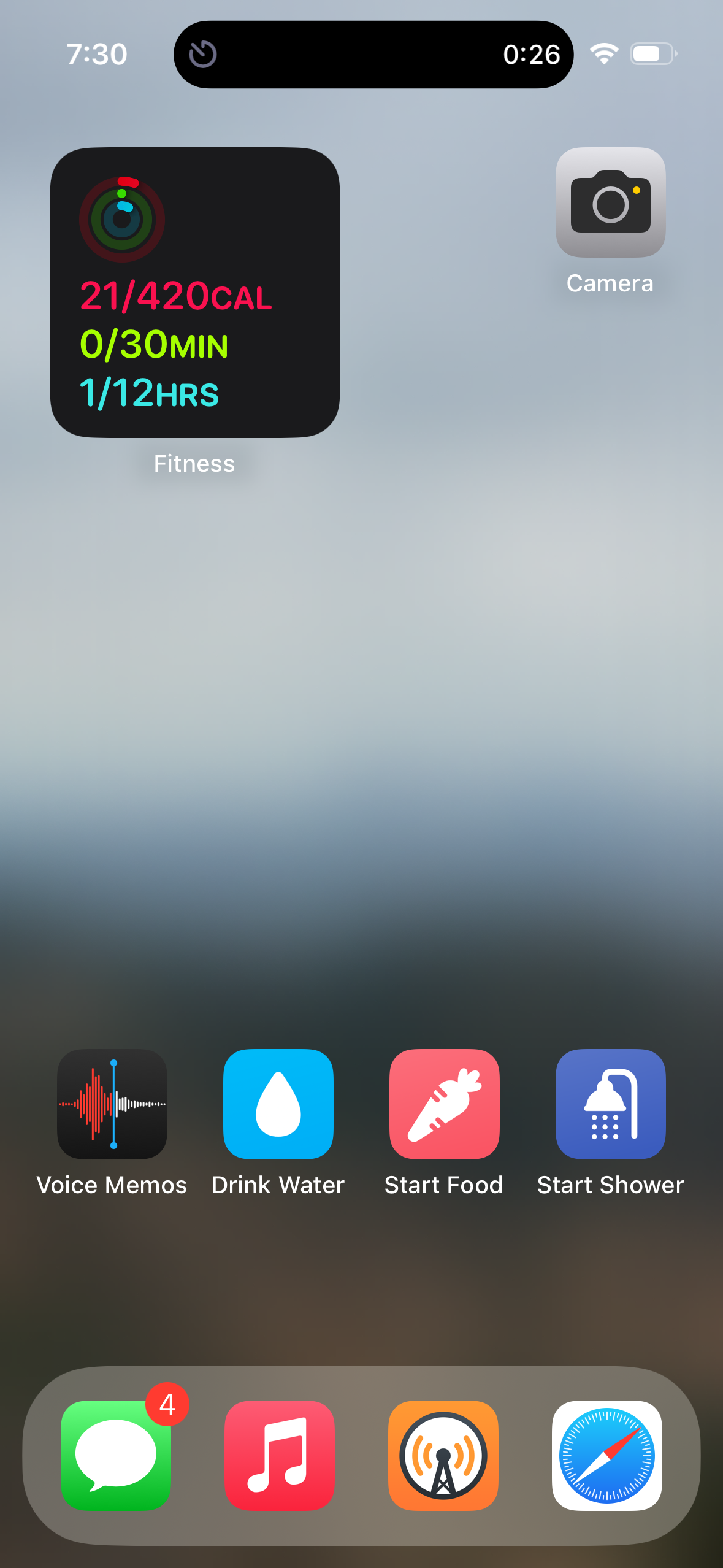

Work
Here’s what my Work home screen looks like:
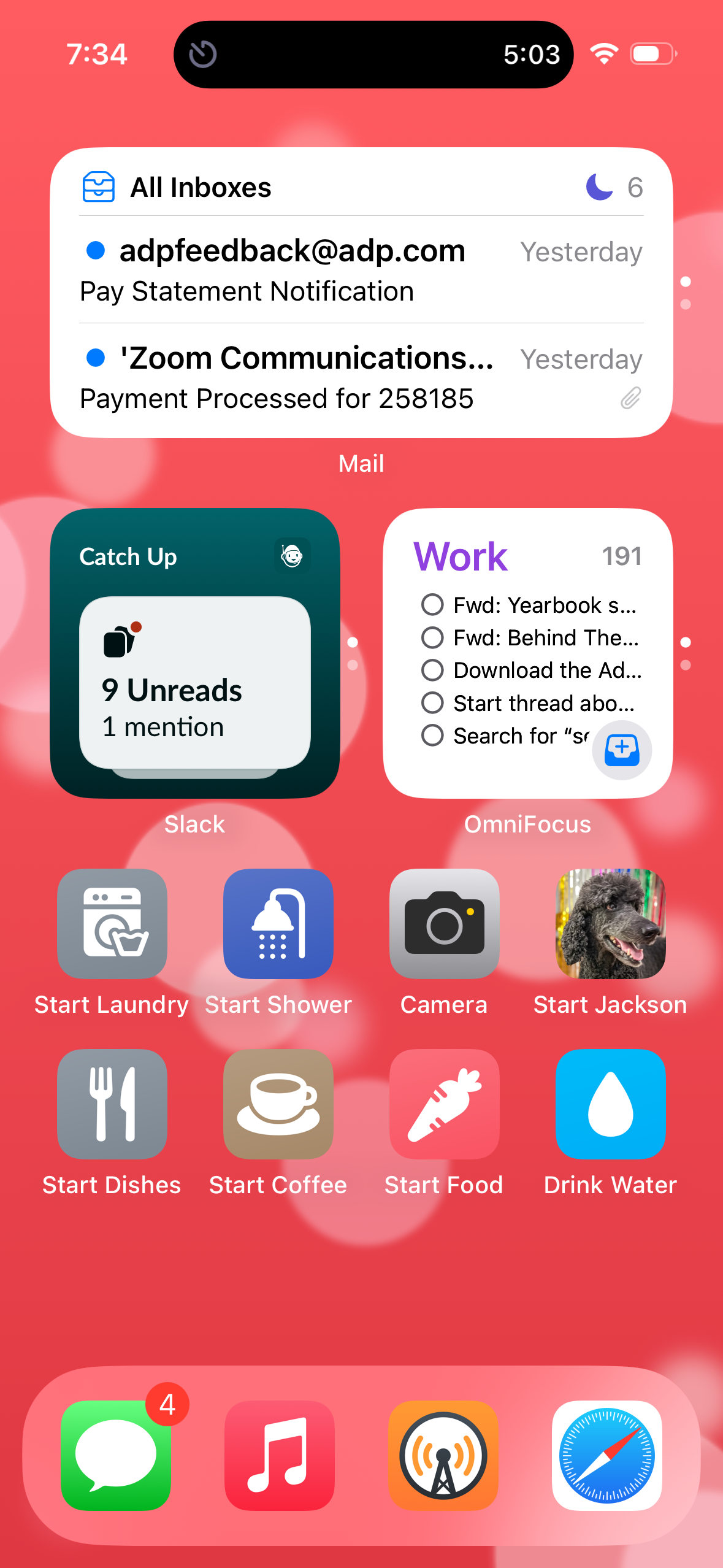
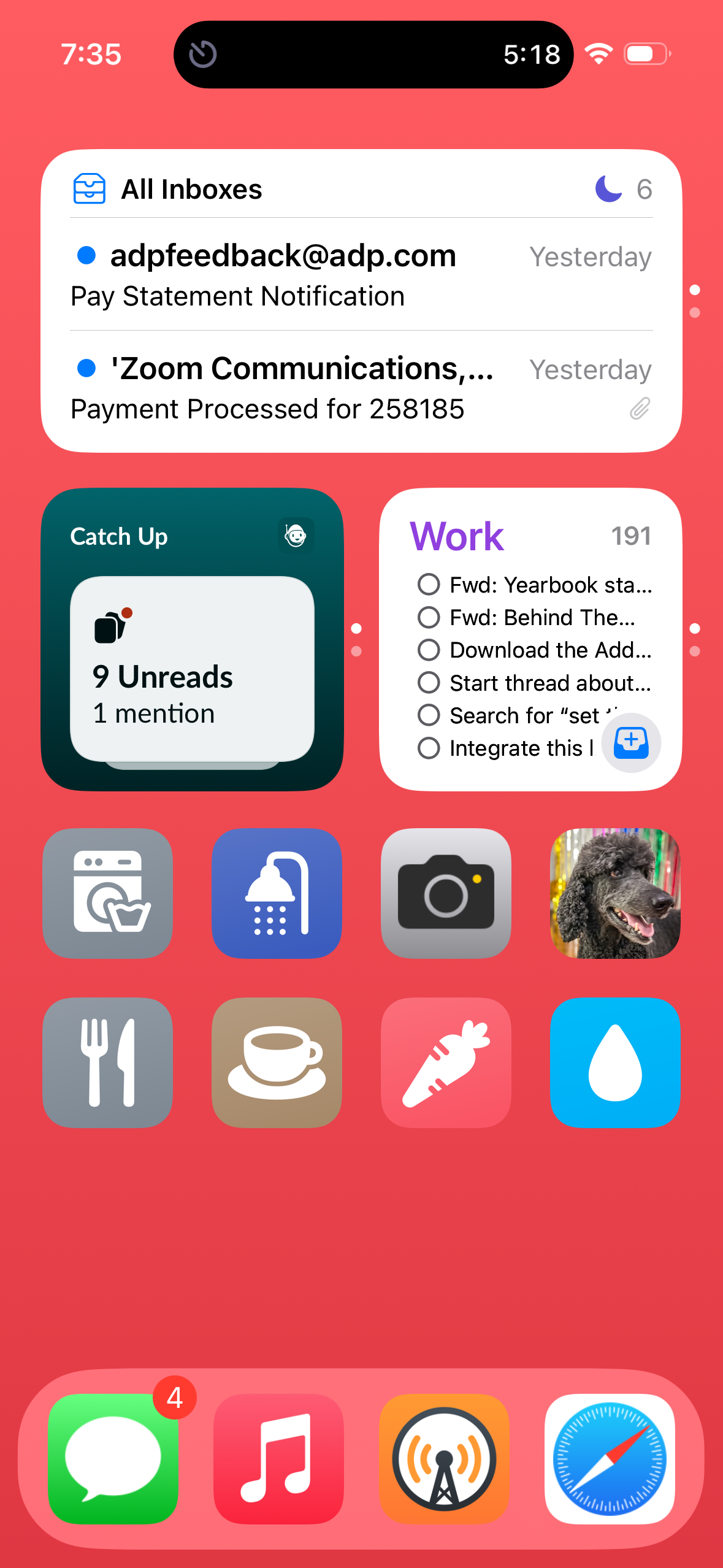
Driving
Here’s what my Driving home screen looks like:
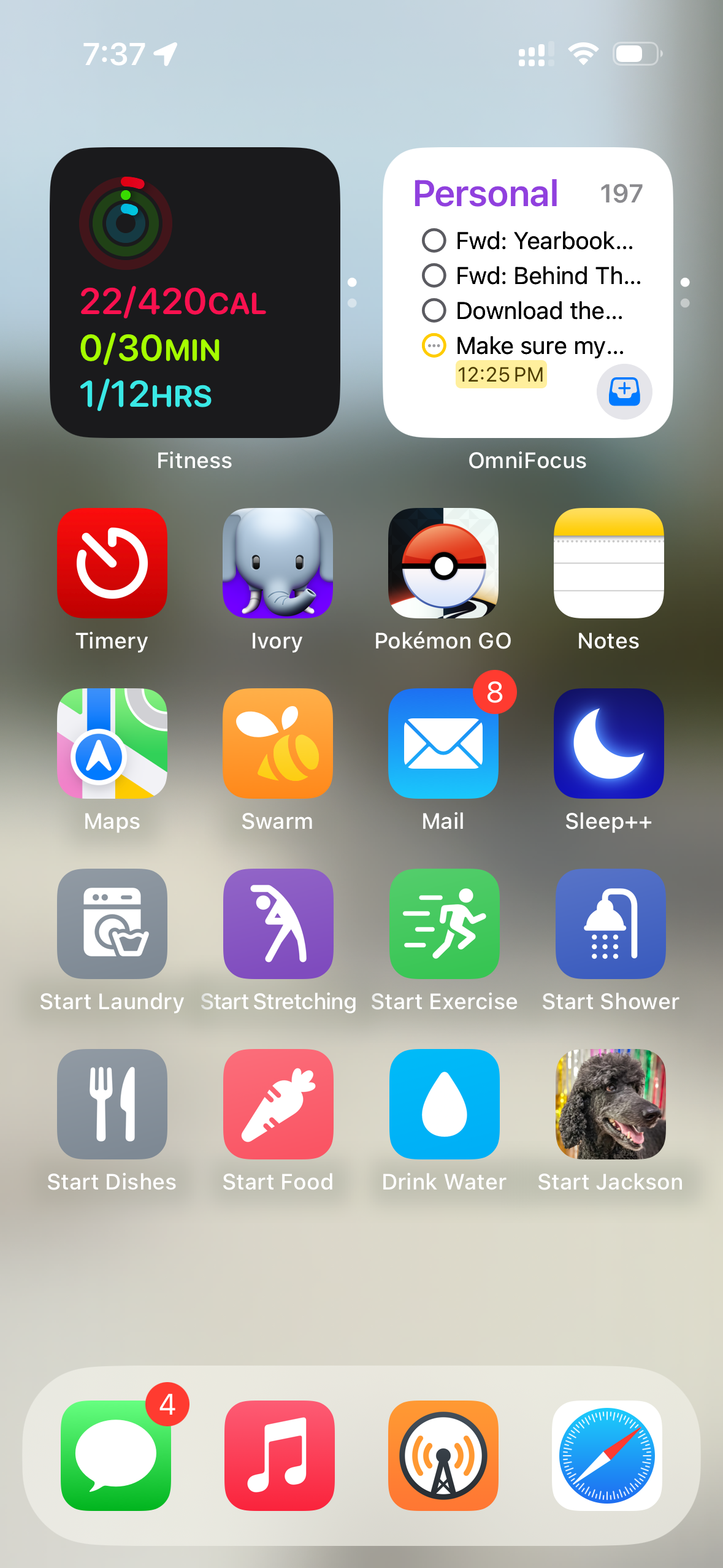
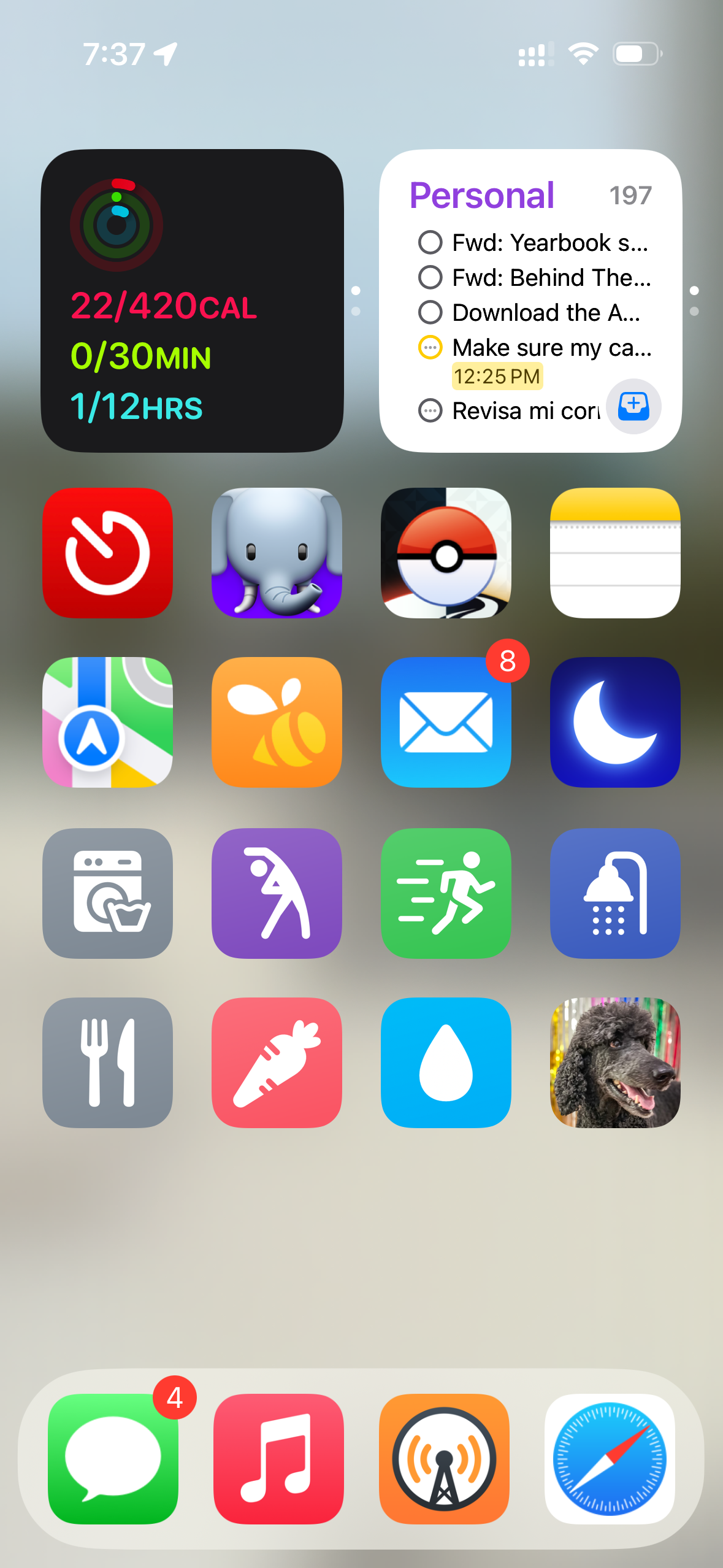
Personal
Here’s what my Personal home screen looks like:


Do Not Disturb
Here’s what my Do Not Disturb home screen looks like:
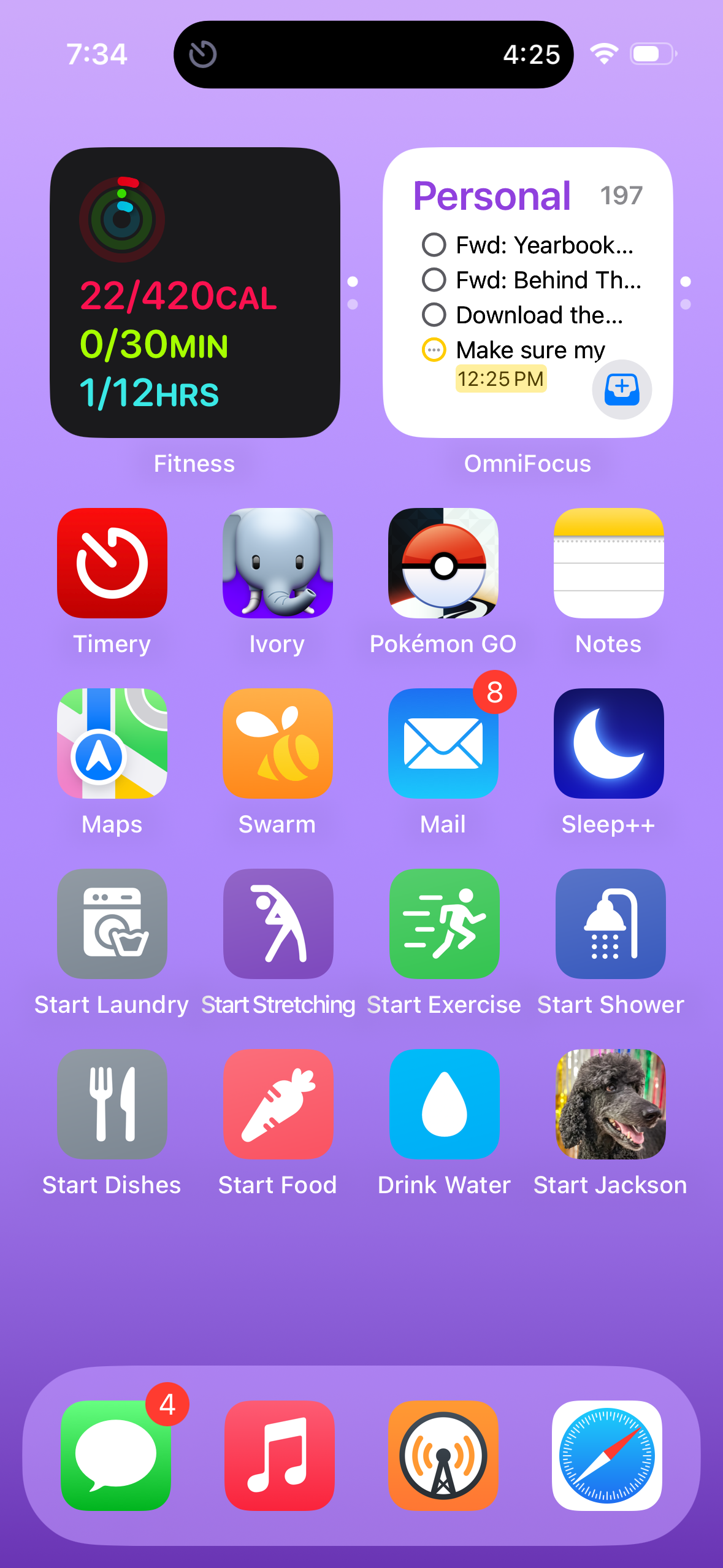
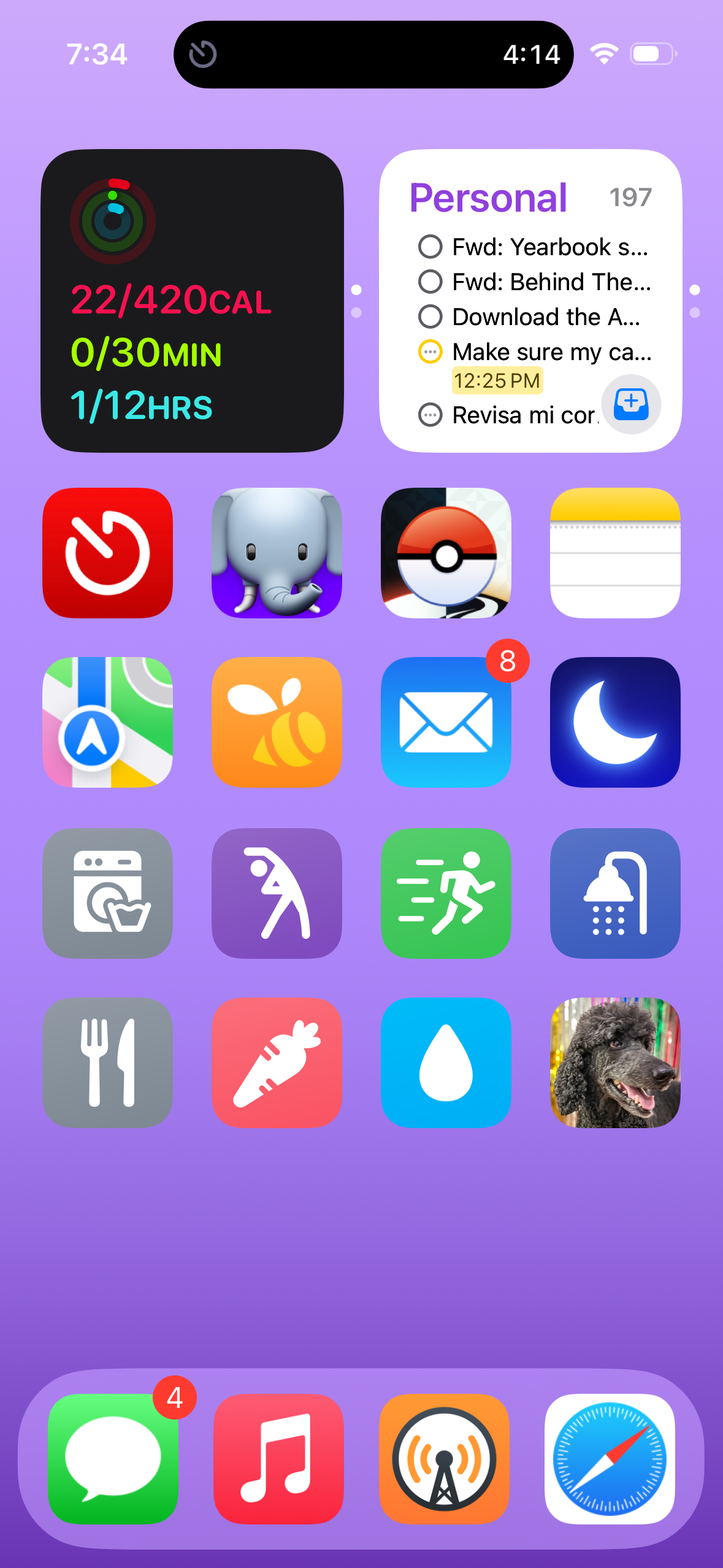
Evening
Here’s what my Evening home screen looks like:
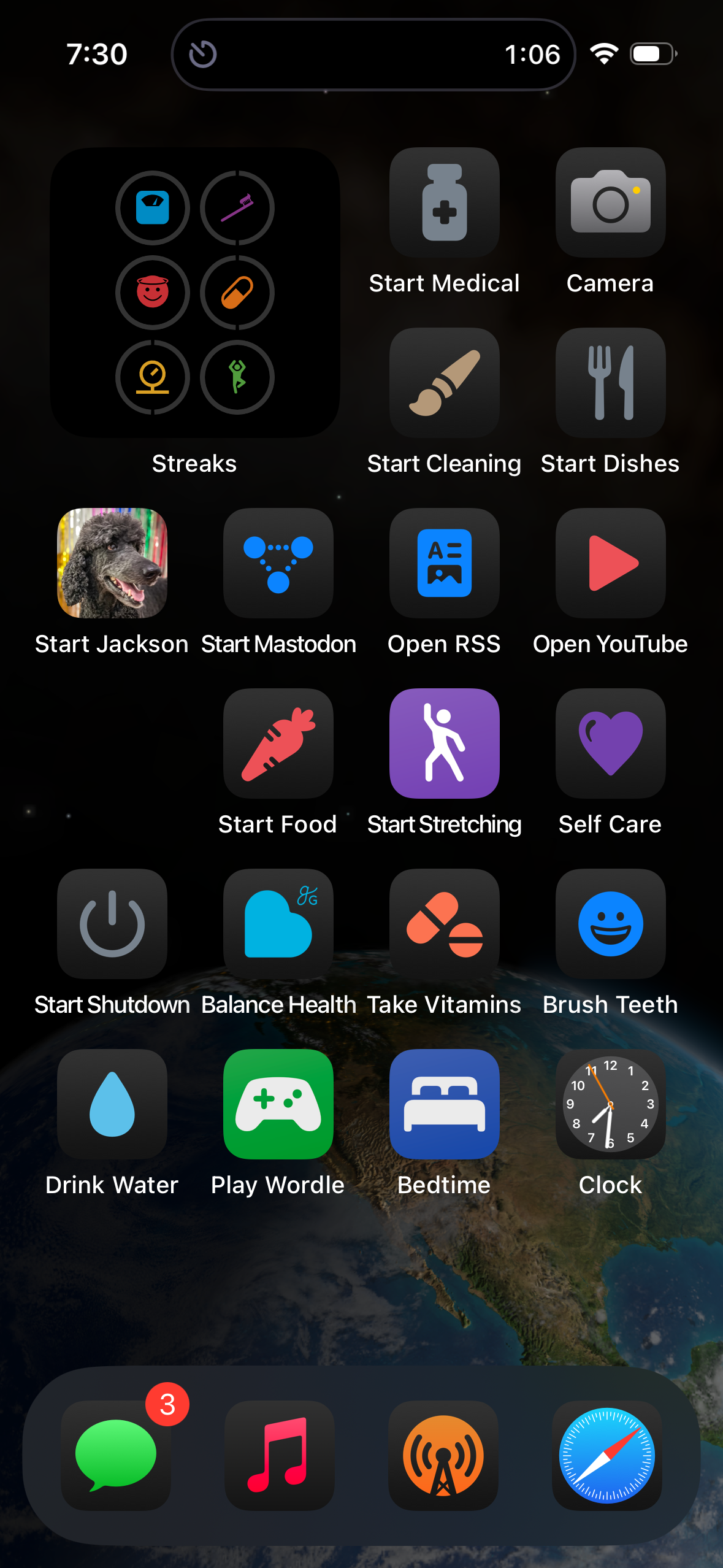

Sleep
Here’s what my Sleep home screen looks like: