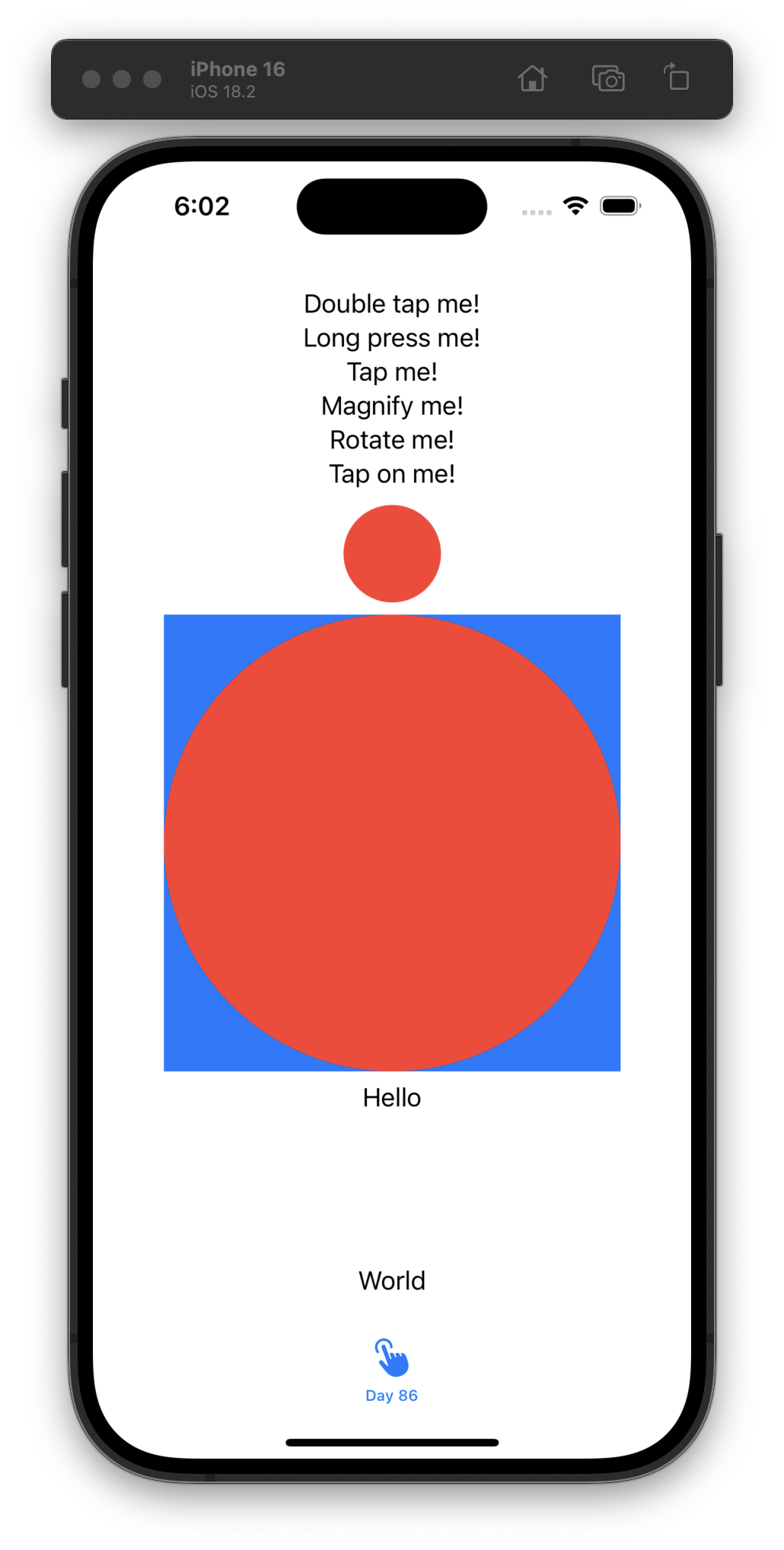For Day 86, we started a brand new project and started playing with all the gesture APIs and hit testing. #100DaysOfSwiftUI
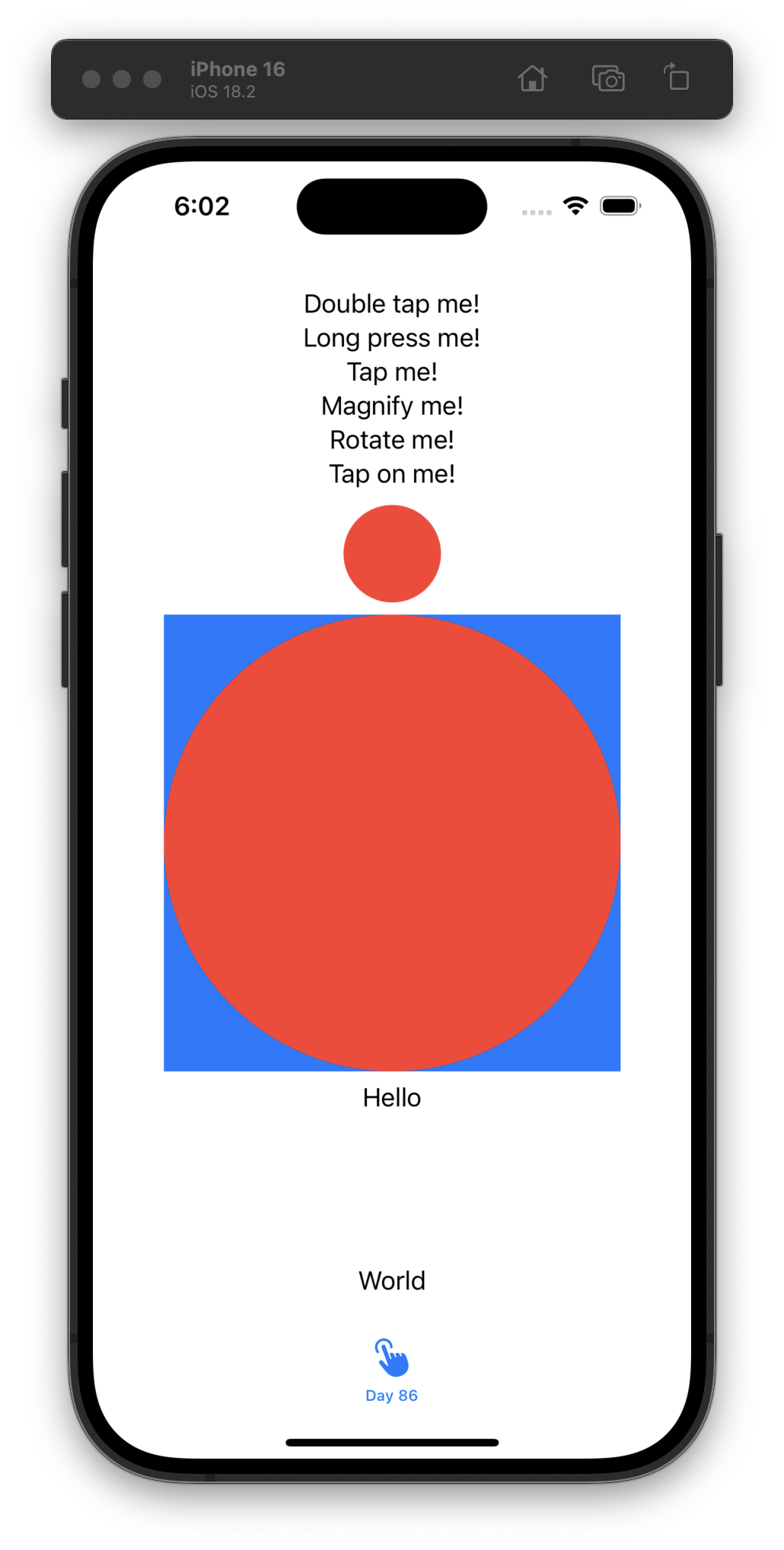
For Day 86, we started a brand new project and started playing with all the gesture APIs and hit testing. #100DaysOfSwiftUI