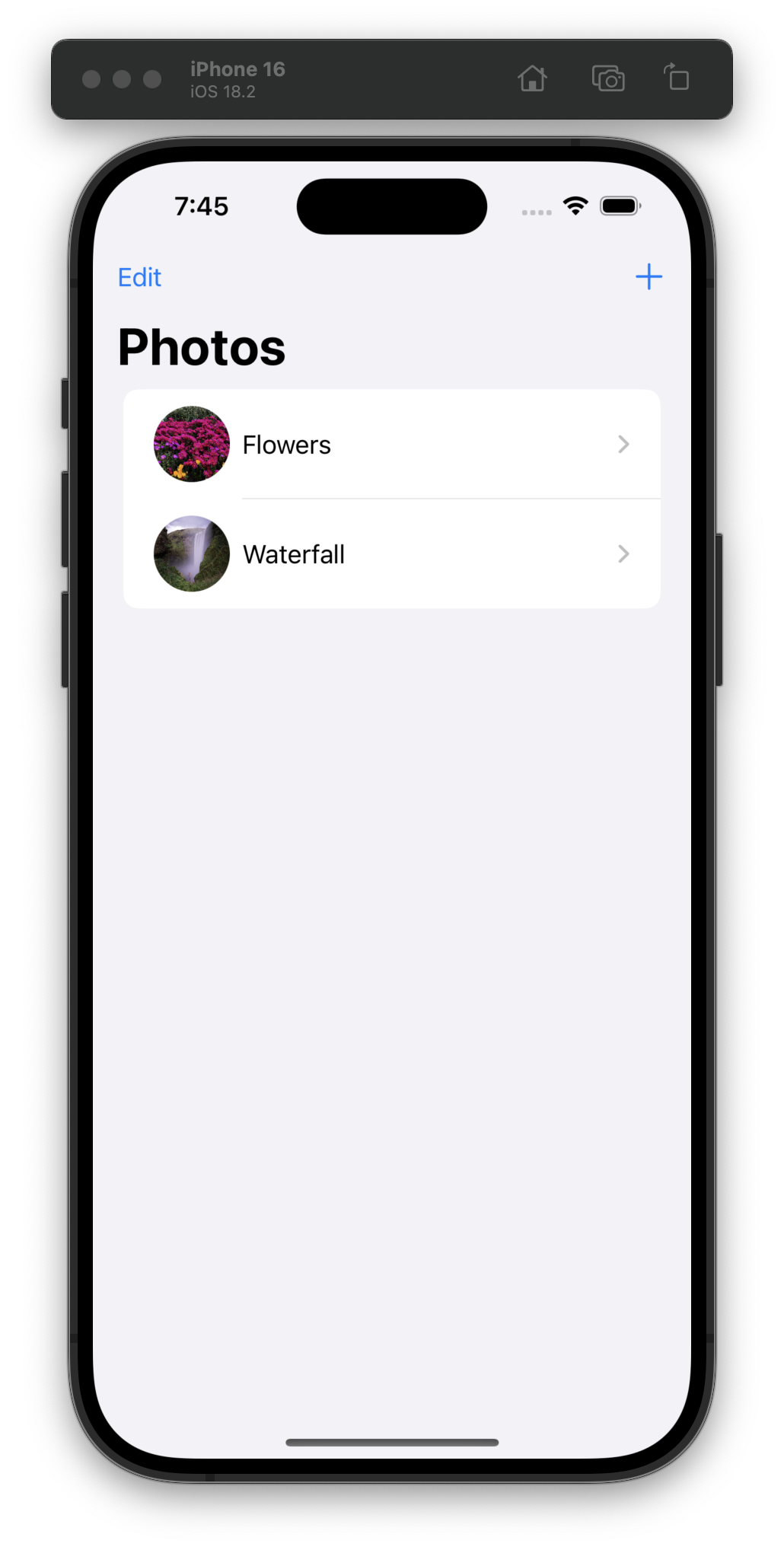Day 77 was a doozy of a challenge: build an entire app from scratch that imported a photo, prompted for a name, stored both somehow (I chose SwiftData), display it in a list, and show a detail view.
It was a lot of work but took me about an hour from start to finish. #100DaysOfSwiftUI