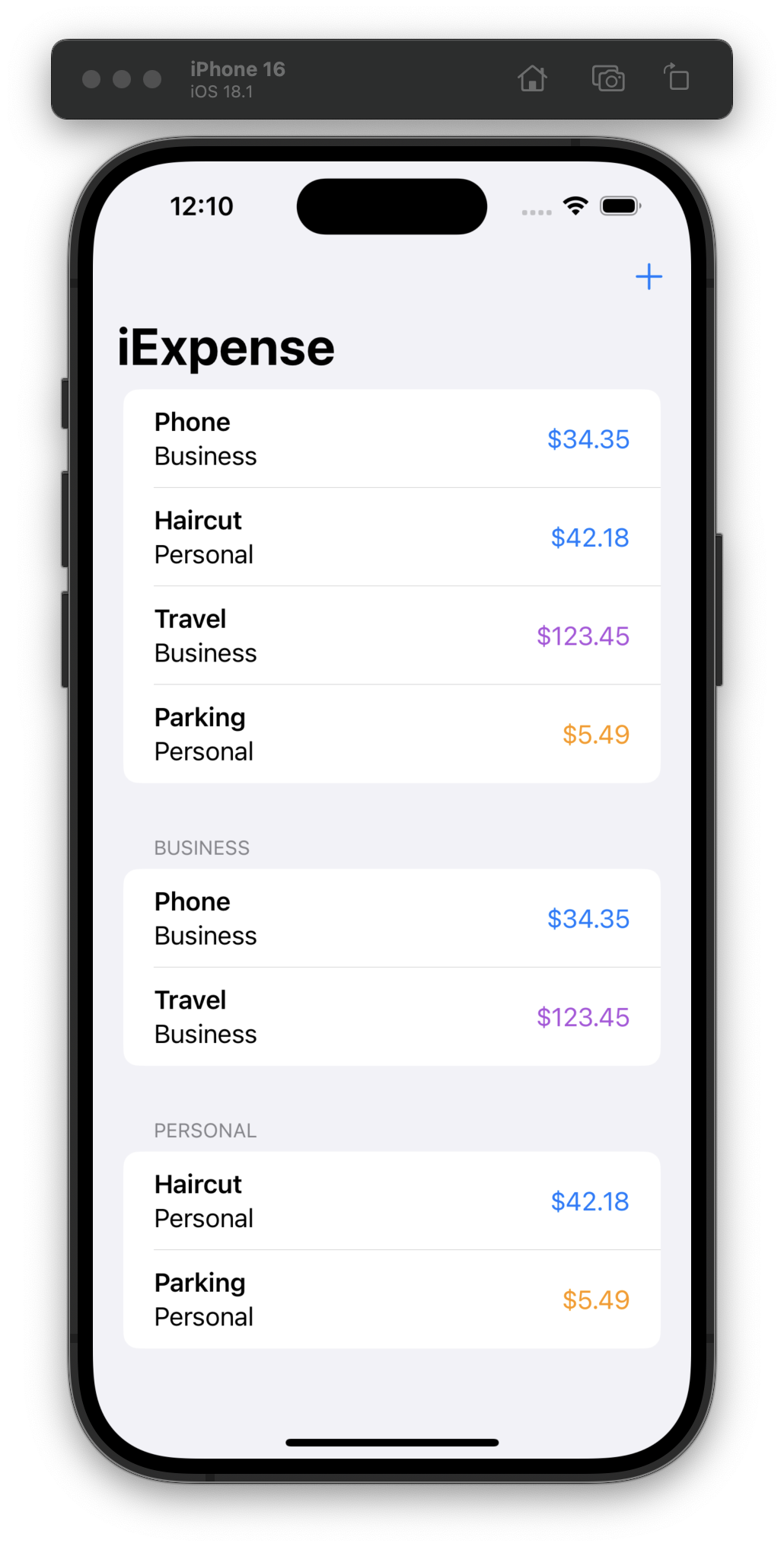Day 38 included a quiz and some prompts for us to add features on our own to the app, which included coloring the expense amounts and adding the separate Business/Personal sections (while still keeping support for deleting expenses in those new sections)! #100DaysOfSwiftUI